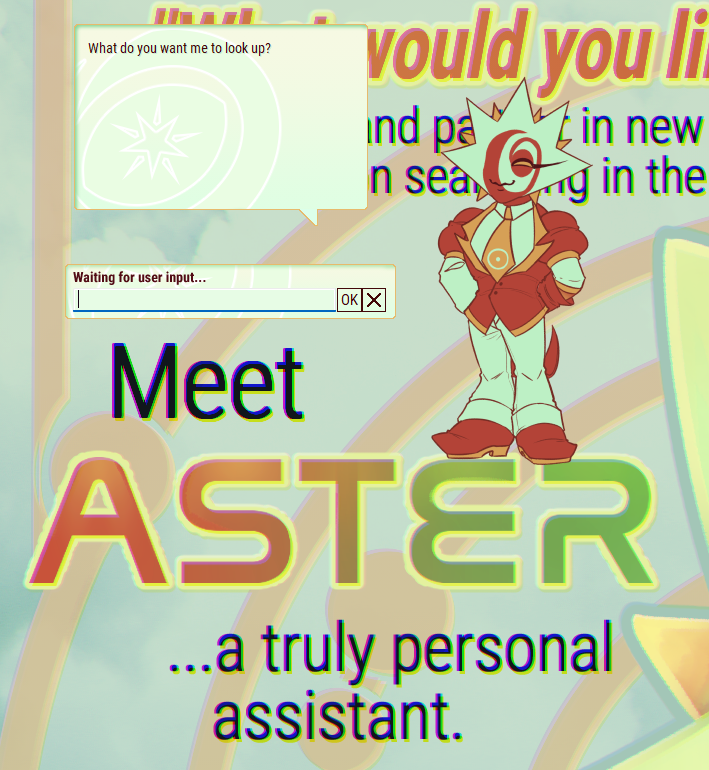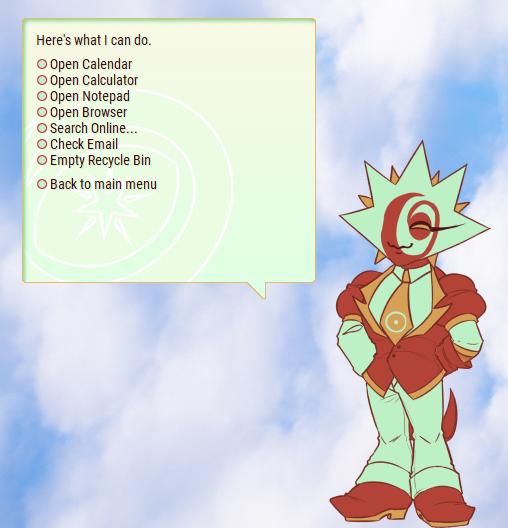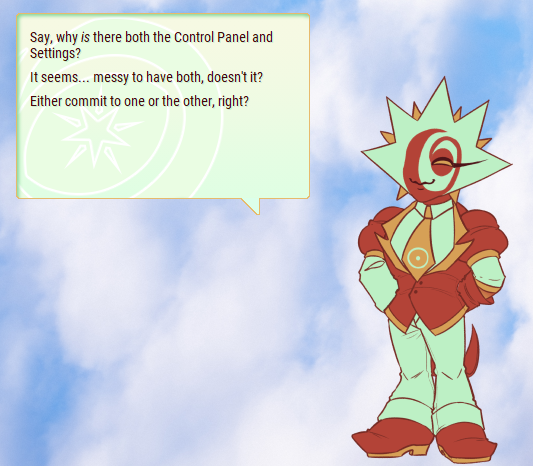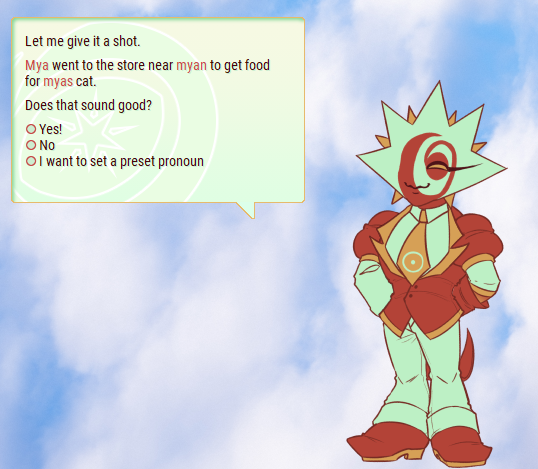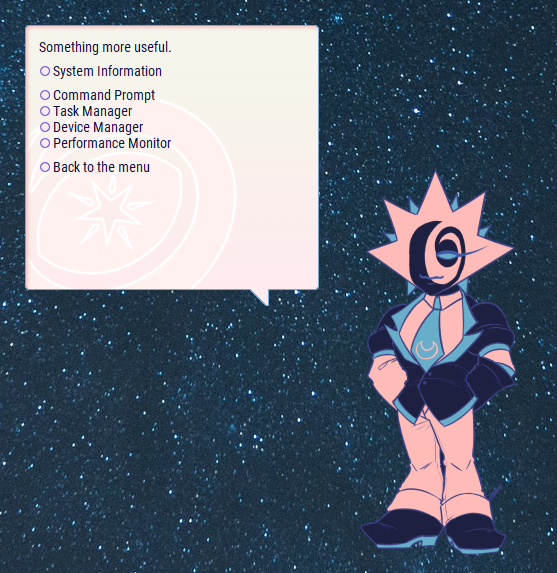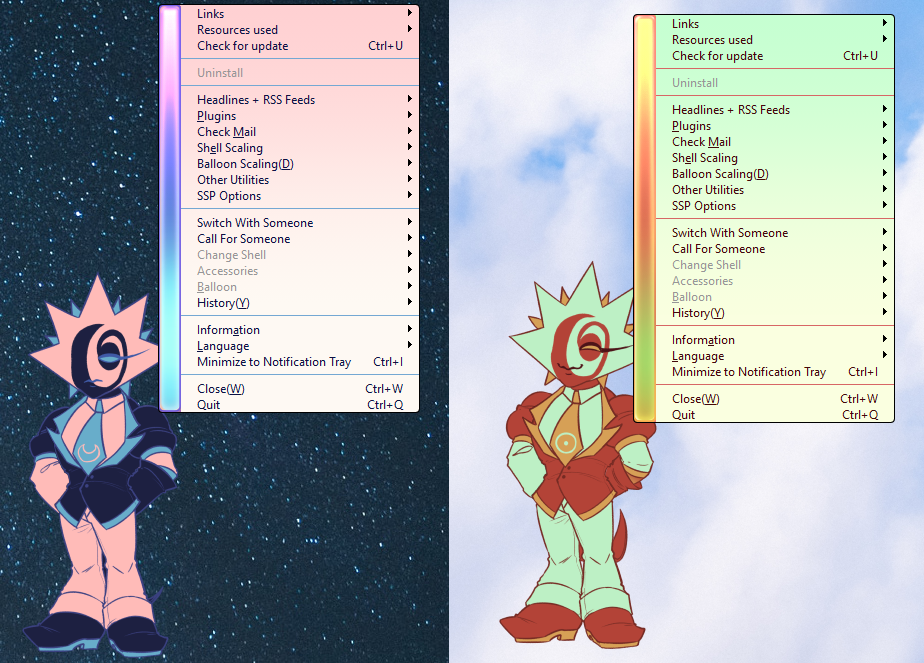Aster™ Assistant Software (Ukagaka/Desktop buddy)
⚠️ Content warnings ⚠️
Unreality: No 4th wall, meta themes. An optional function addresses some software you've used while the Ukagaka was running, it's not enabled by default.
Photosensitivity: Character often vibrates in place, in short bursts. Enable "Ignore SERIKO move" in SSP's Preferences (Ghost (2) > Ignore SERIKO Move) if this may cause an issue.

An ukagaka is, as the title implies, a desktop toy that gives you a character to hang out with you. More information on those here. Please read it thoroughly before installing or sending me questions about it.
Summary
Aster consists of two modules: Rigel and Vega. They don't reveal themselves at first as such, however.
The ukagaka tells a sort of a "story" in which Aster finds themselves without memories of any specific events on your machine and adjusts to this uneasy reality.
Due to the lack of memories they start off as if from scratch, but clearly realize their incompatibility with your OS. Eventualy they admit their unfamiliarity, the information that they're not one AI spills out, and they learn to enjoy your company, even if with a touch of bittersweetness that comes with never being able to get back home.
Comes with two speech balloons to accompany each side of Aster.
Windows only. While you may be able to get it to work on another OS, part of features will most likely not work!
Based on the Girl & Triangle template by Zarla.
Special thanks to justjest, sulfersnout (possible +18 content!), crazedauthor on tumblr for testing the project, pointing out typos, and general encouragment.

Features
Most features are available from the start:
- Username, birthday, and pronouns setup (including neopronoun configuration);
- Longer one-sided conversations prompted by the user;
- Launching a selection of standard Windows utilities;
- Checking e-mail (gives a number of letters you have and information on the last five letters you've received); (18.10.2023 update)
- Launching a browser (with a choice of a page to launch with it);
- Emptying recycling bin;
- Setting wallpaper with image dragged and dropped;
- Drag-and-dropping files and folders allows you to view some basic information on them; (18.10.2023 update)
- Online search (using StartPage, may add ability to choose engine later);
- Petting and poking;
- May converse with a certain future iteration of itself (Make sure it's on latest version!);
The menu to access most of these is available by double clicking on Aster's poofy shoulderpads.
Once you progress, the following becomes available:
- Commentary on opened software;
- Self-care reminders and encouragement;
- Opt-in or opt-out of the speech bubble changing to accompany Rigel or Vega automatically;
- Menu colors change depending on whether Rigel or Vega is fronting.
- Once the story finishes, Rigel and Vega swap either with your prompt, by agreeing to with each other, or via a number of hidden triggers.
Screenshots
Update history (beware spoilers!)
Instructions are linked at the top, and in the page linked above. Please read them carefully!
If you liked Aster™ Assistant Software, feel free to use this button to link to it on a site of your own!

Questions and Answers
Q: I am an ukagaka developer, can I use anything from Aster?
A: Yes, as long as you don't copy dialogue and surfaces! You are very welcome to study Aster's code, as long as you don't mind spoilers (as mild as they are). However you need to mind that I have made Aster without individual help of the community, so some of the methods I have used aren't ideal. Because of that it would be best not to use it as a template. I have used Girl and Triangle template, but it's recommended you start with Simplicity Template. First Child Template has a similar mechanic to Aster, but I have not looked into it personally.
Q: I'm having issues installing the ghost/SSP/balloons!
A: Please consider following the instructions in the Beginner Guide exactly as they're written, it covers certain issues and things to avoid as well.
If the balloons don't show up, check if folders AsterTooltipA and AsterTooltipB are present in the Balloons folder where SSP is installed. If they're not there, copy them from caelOS_Aster folder manually. If you're still having issues, you may want to ask on Ukagaka Dream Team discord server or blog.
Q: Are you going to add [Feature]?
A: Probably not. I consider Aster complete as is, as they were mostly a character writing exercise. It's highly unlikely I'll add anything new, especially related to affection expression, as it goes in conflict with my vision of the ukagaka. As much as I appreciate the affection expressed to them, I'm asking to respect that.
Q: But [Other Ukagaka] has [Feature]!
A: Please do not compare Aster to other people's works. I consider it highly disrespectful to insinuate Aster should be more similar to what others have created. No shade to other developers of course! I'm just asking to think twice before asking me to add something just because other developers chose to add certain features. That's their creative decision and not mine.