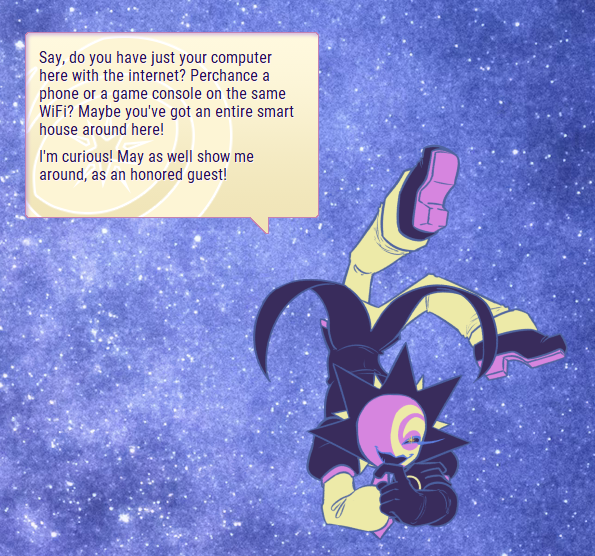Aster™ Terror Star! (Ukagaka/Desktop buddy)
⚠️ Content warnings ⚠️
Unreality: No 4th wall, meta themes.
Photosensitivity: Character often vibrates in place, and has glitchy effects. You will be given the option to enable them or not when running for the first time, and can always switch them on or off later.
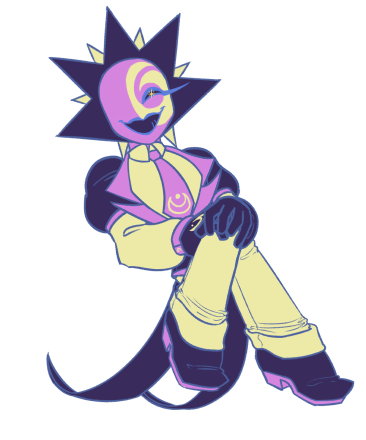
An ukagaka is, as the title implies, a desktop toy that gives you a character to hang out with you. More information on those here. Please read it thoroughly before installing or sending me questions about it.
Summary
On a random browsing session, you come across a name you've only heard offhandedly mentioned by some tech nerds: Aster Assistant Software.
A download of a software announced and swiftly forgotten, just freely available in a distant corner of the internet. Thinking you may have found a piece of history, you quickly download it to see what that's all about.
What you got instead, was an AI that seemingly never shuts up.
Based on the Simplicity template by Zichqec. Comes with a custom balloon. Changing the balloon is available, but not recommended.
Using SSP on Windows is recommended. Wasn't tested with other operating systems or baseware, correct functionality isn't guaranteed.
Special thanks to Ukagaka Dream Team community for assistance in development and testing, and players of Aster Assistant Software for encouraging me to keep going.
Features
- A lot of yapping! Said yapping can be adjusted to be less or more frequent;
- Longer yapping, giving a bit of insight into Aster's journey;
- A little bit of insight on the digital world from the perspective of a living software*;
- Capacity to be bothered, just a little bit;
- Basic display of file and folder properties, with a little bit of information about some common file formats;
- Basic sound playback, if you need to check a file in a jiffy;
- May converse with a certain past iteration of itself (Make sure it's on latest version!);
- For accessibility: you can reduce glitching effects to remove flashing lights, and turn of the shaking effect if necessary.
(* Information that isn't blatant sci-fi is partially based in publicly available information and personal experience. It may not be 100% accurate, and is provided purely for entertainment purposes. I am by no means an expert!)
Screenshots
Update history (beware spoilers!)
Instructions are linked at the top, and in the page linked above. Please read them carefully!
Note: it's not recommended to install the ghost outside of the [SSP installation]/ghost directory. Subfolders of that folder are fine though. Nothing will break but it does get in the way of a minor feature.
If you liked Aster™ Terror Star, feel free to use this button to link to it on a site of your own!